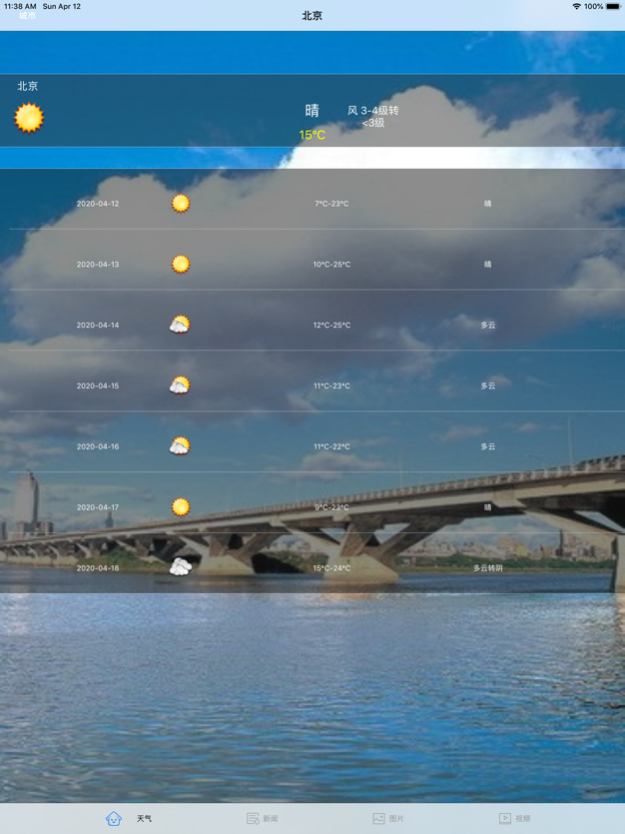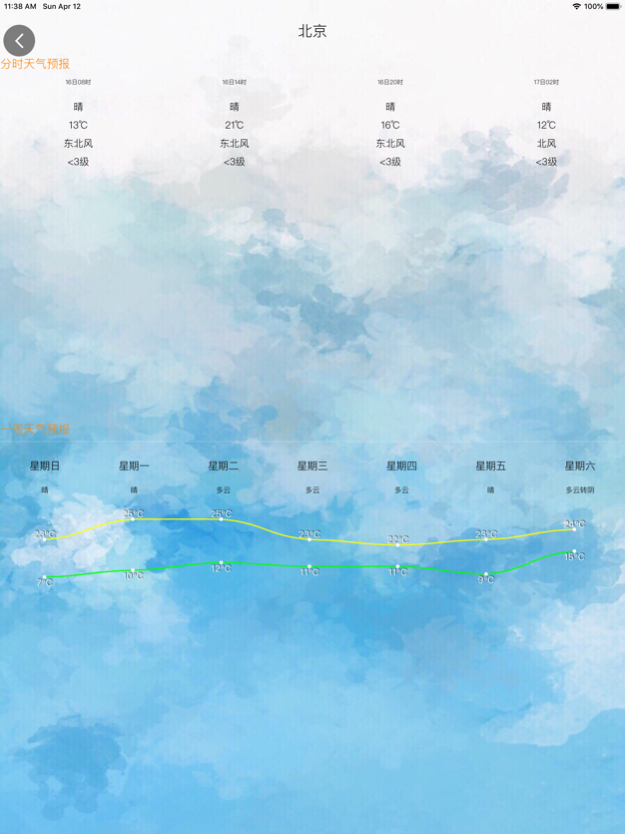天气预报中国 2.20
Continue to app
Free Version
Publisher Description
中国3000个市县,天气预报都为你提供精确的气象服务
China Weather forecast: Essential tool for travel! Provide quality weather forecast service! Global millions of users of the common choice!
* Weather forecast and limit forecast for up to 7th, measured temperature, body temperature and wind direction weather information
* Detailed weather data for 3,000 china city counties, tens of thousands of cities around the world, 1000 scenic spots, no matter where you travel to the world, weather forecasts provide you with accurate meteorological services
* Comprehensive news information acquisition, no matter sunny or rainy, weather entertainment news forecast I Life colorful
* All data are supported by authoritative weather organizations, and multi-channel data sources are integrated to provide you with the most accurate weather forecast data
Apr 9, 2022
Version 2.20
bug fix
About 天气预报中国
天气预报中国 is a free app for iOS published in the Astronomy list of apps, part of Home & Hobby.
The company that develops 天气预报中国 is 晓刚 秦. The latest version released by its developer is 2.20.
To install 天气预报中国 on your iOS device, just click the green Continue To App button above to start the installation process. The app is listed on our website since 2022-04-09 and was downloaded 0 times. We have already checked if the download link is safe, however for your own protection we recommend that you scan the downloaded app with your antivirus. Your antivirus may detect the 天气预报中国 as malware if the download link is broken.
How to install 天气预报中国 on your iOS device:
- Click on the Continue To App button on our website. This will redirect you to the App Store.
- Once the 天气预报中国 is shown in the iTunes listing of your iOS device, you can start its download and installation. Tap on the GET button to the right of the app to start downloading it.
- If you are not logged-in the iOS appstore app, you'll be prompted for your your Apple ID and/or password.
- After 天气预报中国 is downloaded, you'll see an INSTALL button to the right. Tap on it to start the actual installation of the iOS app.
- Once installation is finished you can tap on the OPEN button to start it. Its icon will also be added to your device home screen.